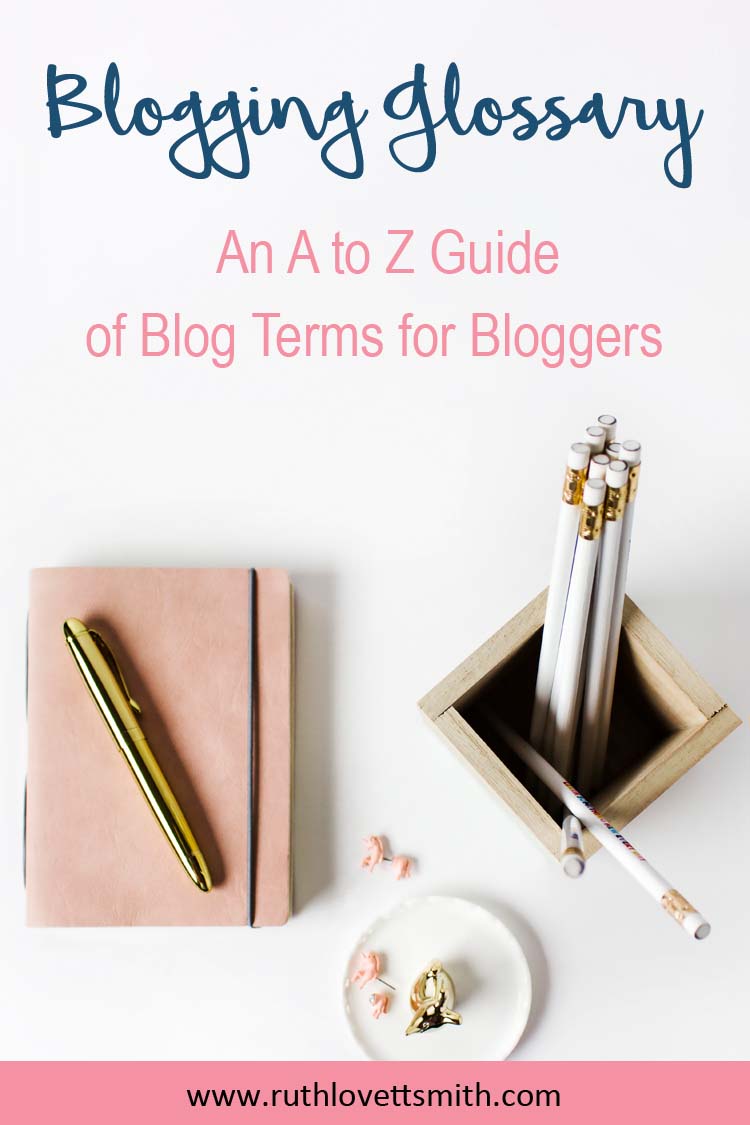Blogging Glossary: A-Z Guide of Blog Terms for Bloggers
This blogging glossary covers blog terms for bloggers. Think of it as a blogging dictionary to help you with your blogging.
Have you ever wondered what a certain blog term meant? This A-Z Blogging Glossary covers all the blog terms you need to know. Be sure to bookmark this page for future reference. We’ll update the Blogging Glossary as new blog terms pop up.
And don’t forget to share this Blogging Glossary with your readers and friends! Don’t see a blog term that should be in our Blogging Glossary? Contact us and let us know!
Affiliate Marketing
Affiliate Marketing is a marketing arrangement between a blogger and a retailer. The retailer pays the blogger a commission, on sales generated from ads on the blogger’s website.
Alternative Text/Tag or Attribute
Alt Text is a word or phrase that describes an image on the web. Alt text is useful in the event an image doesn’t load. The alt text will load instead, and give readers an idea of what the image is supposed to be. It is written in html as follows: <img alt=”word or phrase here”>
Anchor Text
Anchor Text is text used to anchor a URL. It is usually highlighted or underlined on a web page. When you click on the text, it will take you to a different URL.
Article
Also called a blog post. An Article is a single post on a blog.
Author
The Author is the name associated with the person who wrote the blog post.
Avatar
An Avatar is a photo or image that represents you across your blog and other social media sites.
Backup
A copy of your blog files. You should backup your blog from time to time in the event your site is hacked or something goes wrong.
Blacklist
A Blacklist is a list of URLs identified as SPAM sites.
Blog
Short for web log or weblog. A Blog can be part of a website or a website on its own. A blog typically contains regular entries of content.
Blog Carnival
A Blog Carnival is a blog post that links to other articles on other blogs, usually surrounding the same topic. Some bloggers arrange to take turns hosting Blog Carnivals. Blog Carnivals can help to send traffic to your blog.
Blogger and Blogging
The person who writes a blog is called a Blogger. Blogging is the act of writing for a blog.
Blogosphere
The Blogosphere is the collective community of blogs and bloggers on the Internet.
Blogroll
A Blogroll is a list of links on a blogger’s blog. It is usually a list of the blogger’s favorite blogs, bloggers, or websites.
Category
A Category is a specific term that a blogger files a blog post under. For example, a cookie recipe might be filed under the category “Cookies” or “Baking”.
CAPTCHA
A CAPTCHA is a security feature that presents an image of letters and numbers. A user is required to type in those letters and numbers. This security feature helps to prevent SPAM on blogs.
CMS or Platform
CMS is short for Content Management System. It is the software program that allows you to add content to your website. For example, WordPress is a CMS.
Comments
Comments are thoughts, responses, and opinions that blog readers leave after reading a blog post.
Content
Content is what your blog post is made up of. Usually text and images.
Cookies
A Cookie is a packet of data sent by an internet server to a browser. Cookies are used to identify users and track their access to the server.
CSS or Stylesheet
CSS is short for Cascading Style Sheets. CSS is used to style web pages. Written in HTML, these style sheets often cover the layout, colors, and fonts on your blog.
Dashboard
In WordPress, your Dashboard is where you access all the tools you need to create your blog. Here you create your posts and pages. You can log into your dashboard by typing your URL followed by /wp-admin. This will take you to a page where you enter your user name and password.
Directory
A Directory is a type of blog. A blog directory is much like a phone book in that it lists blogs by subjects and categories.
Domain Name
A Domain Name is the unique name that identifies a website. This is the name you type into the address bar of your browser. When starting a blog (self hosted or paid hosting) you’ll need to purchase a domain name.
Draft
A Draft is a version of a blog post before it is published.
Excerpt
An Excerpt is a shortened portion of your blog post. WordPress uses excerpts, as a preview of your post, on the homepage of your blog and sometimes in other areas.
Favicon
A Favicon is the small icon you see, next to a websites name, in the address bar at the top of your browser. It is usually a logo or small representation of the company or blog.
Featured Image
WordPress offers the option of adding a Featured Image to your posts and pages. This is the image that will automatically pull up on your RSS feed and oftentimes on Social Media sites as well. Your theme might also display featured images in certain areas on your blog.
Feed
A Feed is a list of a blog’s most recent content. Readers can subscribe to your blog feed (via RSS) to receive updates.
Genesis Framework
The Genesis Framework is a framework that enables you to quickly and easily build a website or blog with WordPress. For more information on the Genesis Framework, see my post Why I Use the Genesis Framework for my Website.
Header
A Header is the top portion of a blog that typically includes the blog’s name or logo.
Host and Hosting
A Web Host is the company who provides space (for your website) on a server for a fee. This web hosting service enables you to make your website accessible via the world wide web. (There are some companies that offer free hosting services. Keep in mind that there are limits to what you can do with your blog if you go with a free hosting service.)
HTML
HTML is short for Hypertext Markup Language. It is the code or language used to write web pages.
HTTP vs HTTPS
HTTP is short for hypertext transfer (or transport) protocol. This is the data transport protocol used on the world wide web. HTTPS is short for hypertext transfer protocol secure. This is the protocol used to access a secure server. If you opt for HTTPS for your blog, which tells users that your site is secure, you’ll need to purchase an SSL Certificate. This is a good idea if you plan to use your blog to sell goods.
Hyperlink and Link
A Hyperlink, also called a Link, is clickable content that will take the reader to another web page.
Index(ed)
Index(ed) is the process in which search engines find your content, store it, and display it in search results. To find out if your blog is indexed, do a search of the URL or name of your blog.
ISP
ISP is short for Internet Service Provider. An ISP offers access to the Internet and e-mail for a monthly fee.
Keyword(s) and Keyphrase(s)
Keywords and Keyphrases are words and terms used to describe the content of your blog post, as well as the overall content of your blog. If you are an artist; the keywords for your blog might be art, artist, design, illustration etc. Keywords for a particular blog post might be watercolor painting, pen and ink drawing, etc.
Listicle
A Listicle is a blog post in list form. They are usually titled “Top (Number) Places to Travel”, or something similar.
Meme
A Meme is a humorous image, video, or piece of text that is copied and spread rapidly by users.
Meta Descriptions
A Meta Description is a short description about a blog post or page. This is the description that will show up on search engine results pages, so be sure to write your descriptions carefully.
Meta Keywords
Meta Keywords are keywords used to describe the content that is on a web page.
Meta Tags
Meta Tags is a term to describe meta titles, descriptions, and keywords. These tags are elements that provide information about a web page. Meta Tags help search engines to categorize web pages correctly.
Meta Title or Page Title
The Meta Title is the title that shows up in the bar at the top of your web browser. It is also the title that will appear on search engine results pages.
Navigation Menu
A Navigation Menu is the main menu where you list links to popular pages. It is usually the horizontal menu bar at the top of your blog. Some themes offer additional menus as well, called submenus. These are often placed in the footer and are called footer menus.
Nofollow
Nofollow is a link attribute which prevents links from being crawled by search engines. If you add a nofollow to outbound links on your website, SEO credit will not get passed from your website to the site you are linking to.
Open Source
Open Source is a development model that promotes universal access to a product’s design or blueprint, via a free license. For example, WordPress is an open source website creation tool.
Permalink
A Permalink (or permanent link) is an address or URL of a particular post within a blog.
Plugin
A Plugin is a software component that adds a specific feature to a blog. There are numerous plugins available ranging from Social Media Sharing to E-mail List Building.
Podcast
A Podcast is a digital audio file that is made available on the internet for downloading. Podcasts are usually part of a themed series.
Post
A Post, also known as a Blog Post, is an article on a blog.
Post Scheduling
Post Scheduling means scheduling posts ahead of time to be published in the future.
Reciprocal Link
A Reciprocal Link is when bloggers exchange links on their blogrolls.
Redirect
A Redirect is used to specify an alternative URL, in order to redirect a user (or search engine) to a different location. A 301 permanent redirect is used when you change the URL of a post or page.
Repost
To post a comment or post that has already been posted.
Robots
Robots, or robots.txt, provide information about a given web page. This helps search engines to categorize web pages correctly.
RSS
RSS is short for Really Simple Syndication. This is a means by which users can subscribe to a blog feed.
SEO
SEO is short for Search Engine Optimization. SEO is the process of affecting the visibility of a website in a search engine’s result.
Self Hosting and Self Hosted Blog
Self Hosting means to host your blog, on your own server or a hosting company server, instead of using a free hosting site or service.
Server
A web server is a computer that serves up web pages when requested by a client, e.g. a web browser.
Sidebar
A column typically found along the side of a blog post. Sidebars usually house additional information about the blog, as well as ads.
Sitemap and .XML Sitemap
A public directory or index of everything on your website. This helps readers (and search engines) find your content.
Skins
A set of predesigned templates for a blog including images, fonts, and layouts.
Social Media Sharing
Posts can be shared on Social Media vis various Social Media buttons. Sharing your content helps to get more visitors to your blog. You can add Social Media buttons to your blog with a plugin.
Spambot
A Spambot is a program designed to collect email addresses from the internet, with the intent of building mailing lists to send unsolicited mail.
Subscribe
You might want to offer users an option to Subscribe to your blog. This can be done via RSS or with an email sign-up.
SSL and SSL Certificate
SSL is short for Secure Sockets Layer. This is a computing protocol that ensures the security of data sent via the Internet by using encryption. If you opt for creating a secure blog (https), you will need to purchase an SSL Certificate. This is a good idea as it lets visitors to your blog know that your site is secure.
Tag or Tagging
A tag is similar to a category, and is a way to classify or define what the blog post is about.
Tag Cloud
A Tag Cloud is a visual representation of the tags you use on your blog.
Templates
Templates are used on the back end of a blog that work together to handle information and to present it on a blog.
Theme, Parent Theme, and Child Theme
A Theme is CSS based code that is applied to templates, and results in the visual components of a blog. A Child Theme inherits the functionality and styling of another theme, known as the Parent Theme. Child Themes are used to modify existing themes, without hurting the functionality of the Parent Theme.
Title or Subject
The title of a blog post or page.
Trackback
Trackback is an automatic notification sent when a link has been created to a blog post from an external website, allowing a reciprocal link to that website to be created. This enables authors to keep track of who is linking to their website.
URL
URL is short for Uniform Resource Locator. This is the address of the information (blog posts, pages, etc.) that can be found on the web.
User
There are several types of User categories in WordPress: Administrator, Editor, Author, Contributor, Subscriber, and Customer (if you run an online shop). An administrator has 100% access to the entire website. You are the Administrator of our own blog. An editor has full control of the content portions of a site. An editor cannot change site settings, themes, etc. An author can write, edit, and publish their own posts. A contributor can write, edit and delete their own posts. However, they cannot upload files or publish posts. A subscriber can only manage their own profile. A customer can place orders if you have an online shop. For security purposes, make sure that your administrator username is not “Admin” and that you have a very strong password.
Vlog and Vlogger
A Vlog is a video blog and a Vlogger is a video blogger.
VPS
VPS stands for Virtual Private Server. This is a service some web hosting providers offer, instead of a common shared server. The service is more expensive than the traditional shared server option. However, it is a good option for larger blogs that need a lot of space.
Widget or Module
Areas of a website that are designed to stand out. Widgets are usually housed in the sidebar or footer area. These areas can be customized with various content.
WooCommerce
WooCommerce is a powerful plugin that enables you to add a shop or store to your blog. This is useful for selling products or digital downloads.
WordPress
WordPress is a popular CMS for bloggers. WordPress.com hosts your blog for you. WordPress.org is what you would use, should you choose to host your blog with a web hosting service provider.