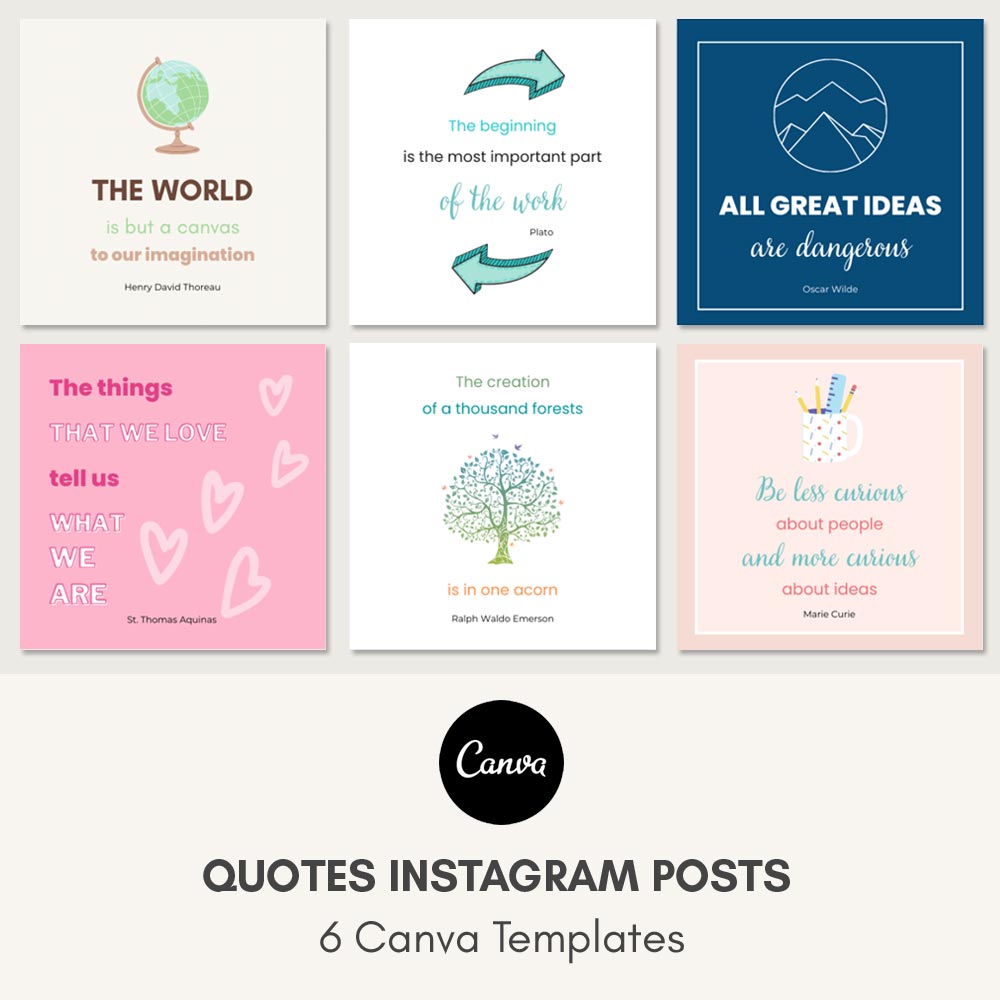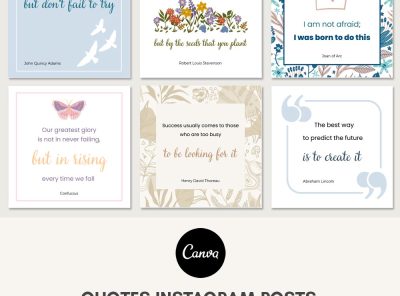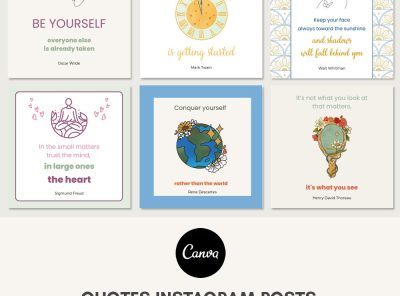Instagram Quote Templates Canva – Creating Quotes
$5.97
Save time on creating and designing Instagram posts! These Instagram Quote Templates include famous creating quotes that are perfect for motivating your creative followers. You can use them as is, or add your own branding and style. Change the colors and fonts, add design elements, and make them your own. The best part is that the design work has been done for you. Simply shop, download, and edit in Canva (Canva.com). It’s that easy!
**COMMERCIAL USE ALLOWED**
- You can use this product to create your “own products” (free or for sale products) for personal use and client/customer use.
- You can not resell, share, or giveaway these files/template links; or claim them as your own work.
- You can not trademark or copyright any elements included in these files.
- The purpose of this product is for you to create your “own unique products” (free or for sale products) for personal use, for clients and customers, or to sell.
- You must have a Canva account (it’s free) to access and edit Canva templates.
Please Note: This is a digital file/product which you will be able to download after product or membership purchase. You will not receive a physical product shipped by post/mail.
Want to get this product and every product in my shop for one affordable price?
Join my Creative Content Membership here.
This product is in the Freebie Library.
Here’s What’s Included:
- A PDF with a link to an editable Canva template
- A Canva Quickstart Guide (PDF)
- Commercial use allowed
- Dimensions: 1080px by 1080px
Product Details:
- 6 designed for you Instagram post templates
- Each post template includes a famous success quote
- Use as is, or edit in Canva
Here’s How it Works
- Once your purchase is finalized, you’ll get instant download access to your files.
- Most files are compressed in a zipped folder.
- Download, unzip the folder, and use or print. It’s that easy!
*Freebie Library Membership files can be found in my Freebie Library
*Annual and VIP members can access all digital products for free in my Shop
When you click on the “Download” button, the file should pop up in a new browser window and download immediately. Check the file/folder where your computer auto stores downloads. In most cases the folder is labeled “downloads”.
Procreate Brushes and Brush Sets
- Add brushes to Procreate by downloading .brush and .brushset files onto your iPad.
- Open Procreate and select “Import” at the top right.
- Find your brush file on your iPad and select it.
- You can also import brushes in the brush library by selecting the + and selecting “import”.
Canva Templates and PDF Files
- You must have a Canva account (it’s free) to access and edit Canva templates.
- You’ll need Adobe Acrobat Reader (it’s free) to open and view PDF files.
- Click the Canva link, in the PDF provided, to open and edit your template in Canva.
- You can change colors, fonts, add design elements, mix and match pages, and more.
- Only products marked **COMMERCIAL USE ALLOWED** can be used to create end products for resale.
- You may not redistribute or resell my Canva templates, or modified versions of my Canva templates, in the editable template format unless the product is marked as a **PLR – RESALE PRODUCT**.
Frequently asked questions
How long will it take to get my product?
Your download link should appear as soon as you place your order. All download links are also emailed to the email address you provide immediately upon process of payment. Be sure to check your spam folder.
Do my links or products expire?
Links and products can be used multiple times and do not expire. They are yours to use for as long as the product is available, and this website is up and running. However, we are not responsible for replacing lost files after 30 days from purchase. So make sure you download and save your files. If you joined my Annual Membership, you have download access to your files for the year/years that you are a member. If you joined my VIP Club, you have download access to your files for as long as you are a member and this website is up and running.
Can I use this product for commercial purposes?
My printable art, projects, and digital products are intended for personal use only unless specified otherwise. You may print extra copies as gifts for friends. However, you may not share the download file links, or use any of my work on the internet or for commercial purposes. You also may not resell purchased or freebie files. I retain all rights to my work and downloads. If you’re interested in using my non commercial work for commercial purposes, please contact me to discuss.
Commercial use/license products are clearly labeled on each product page. You can use these products to create your “own products” (free or for sale products) for personal/business use and client/customer use. You can not resell, share, or giveaway these files/template links; or claim them as your own work. You can not trademark or copyright any elements included in these files.
PLR-Resale use/license products are clearly labeled on each product page. You can use these products to create your “own products” (free or for sale products) for personal/business use and client/customer use. You can also resell these products as is and/or modified. You can not giveaway these files/template links (as is) for free. You can not trademark or copyright any elements included in these files.
Tell me more about your memberships
I offer a Freebie Library, Annual, and VIP membership. My Freebie Library includes a variety of free products to try out. My Annual Membership includes all products in my shop for one full year, plus new products/updates added within that year. My VIP Membership includes lifetime access to all products in my shop, and all future products/updates.
Annual Memberships are charged once at purchase and expire 1 year from purchase. They do not auto renew.
VIP Memberships are charged once at purchase and do not expire.
Check out my Membership page for additional information.
*Freebie Library Membership files can be found in my Freebie Library
*Annual and VIP members can access all digital products for free in my Shop
When you click on the “Download” button, the file should pop up in a new browser window and download immediately. Check the file/folder where your computer auto stores downloads. In most cases the folder is labeled “downloads”.
What if I have more questions?
Common questions are answered in the FAQ & Printing Instructions link below. If you have additional questions, please email me at ruth@ruthlovettsmith.com and I’ll be happy to assist you.
Disclosures
- Please note that fonts, images, and elements in my Canva templates are available on Canva.*
- I only use free fonts and design elements in my Canva templates, therefore you do not need a pro account.
- When you purchase one of my templates, you are purchasing the template only.
- The sale of my Canva templates are not affiliated with Canva, and Canva is not liable for these templates.
- When using Canva, you are required to follow Canva’s policies: https://www.canva.com/policies/
*In addition, from time to time I may use high end paid stock photography in my templates. In that event: “Ivory Mix is the copyright holder of the photos/videos. The photos/videos included within your (template/document/product) may only be used on this (template/document/product). You may not extract and use these photos outside of this (template/document/product). Should you want an extended license to use the photos in a different application, you may do so by purchasing them at Ivorymix.com or by becoming a member of the Ivory Mix Membership.” (affiliate link)
Refund Policy
- This is a digital product. You will not receive an actual/physical product.
- Your download link should appear as soon as you place your order.
- The file download links will also be emailed to you immediately after your order and/or payment is processed.
- When logged in: Freebie Library Club, Annual Members, and VIP Club Members can download and access their files immediately from any product page.
- Due to the nature of digital downloads, all sales are final. I do not offer refunds or exchanges.
- If you are unsure about whether to purchase a product, try out my Freebie Library Club Membership first.
- More information can be found on my Terms of Use page.