Free Expense Tracker Printable
This post may contain affiliate links. For more information, see my full disclosures here.
This free expense tracker printable will help you to manage your finances. It’s perfect for personal and business use. Read on for more information on why you should use an expense tracker, and how to track your expenses.
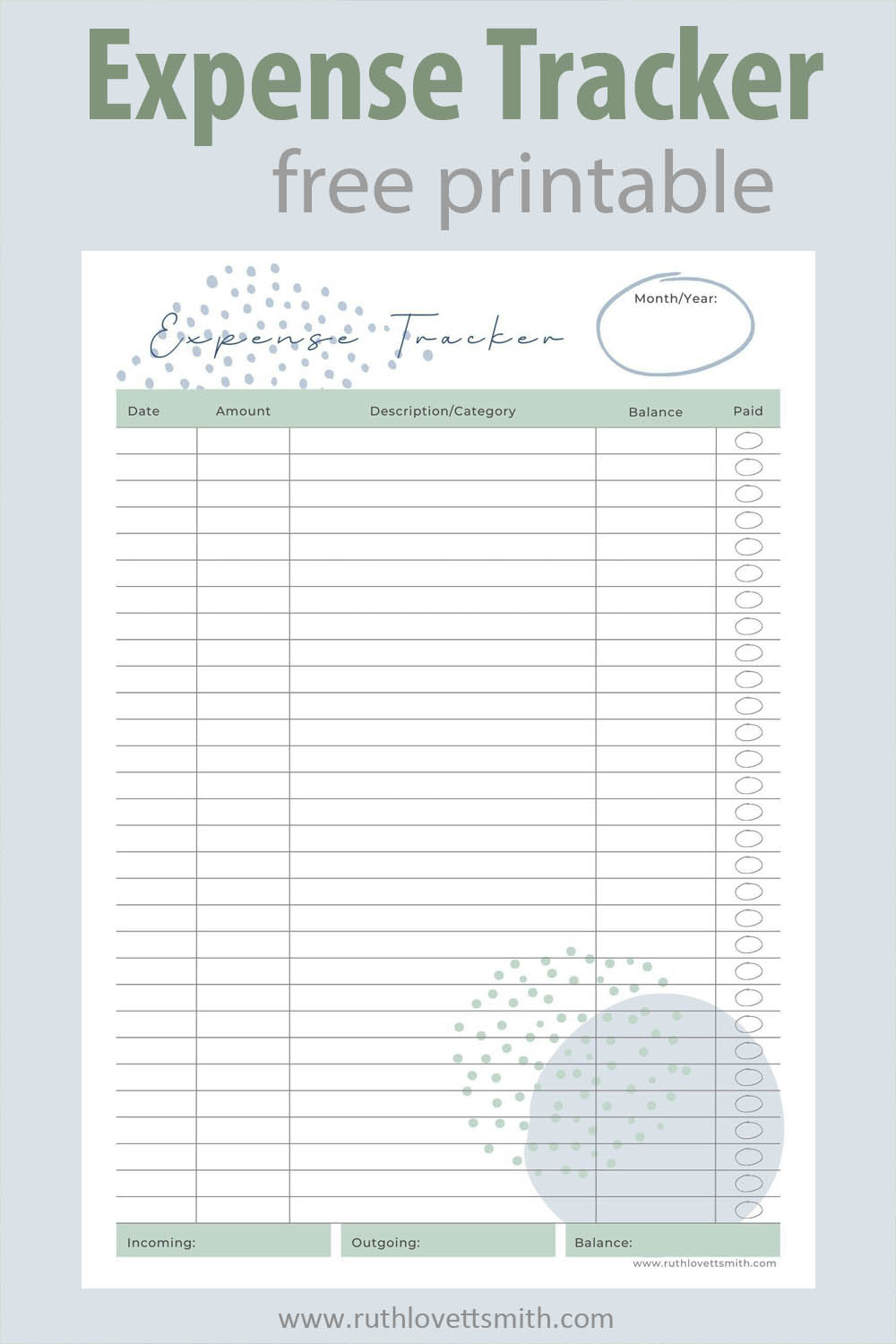
Keeping Track of Your Finances
A great way to keep track of your finances is with an expense tracker. Writing down what you spend, each month, helps you to stay within your budget. Whether you are looking to track your personal expenses, or business expenses, my expense tracker printable is easy to use and is completely free.
Free Expense Tracker Printable
Download my free expense tracker printable to keep track of your finances and budget today.
Why You Should Keep Track of Your Finances
People who keep track of their finances often spend less, and save more. If you are looking to save for a vacation, need the extra cash flow, or simply want to know where you spend your money; tracking your finances is the way to go.
Many people don’t realize how much they spend on various categories like eating out, gas, or groceries. If you want to get a handle on where your money goes each month, try tracking your expenses.
How to Keep Track of Your Finances
You can keep track of your finances with various software programs, with a spreadsheet, with a notebook, or with my free expense tracker printable.
The best way to keep track of your finances is to track money that is coming in (incoming) and money that is going out (outgoing). Ideally your incoming funds are greater than your outgoing funds. If they aren’t, you can use the data you’ve collected to see where you can cut costs.
How to Use My Expense Tracker Printable
First of all, my expense tracker printable is easy to use. Simply print out a sheet each month. You can also print twelve copies and staple them together, or put them in a binder. Following are the categories you’ll keep track of.
Expense Tracker Categories
Start each entry by listing the date. You have a few options here. You can use the expense tracker printable to keep track of bills to be paid, bills already paid, or both. Enter the date based on how you would like to use the printable. Next you’ll enter the amount paid, or to be paid. Then you’ll enter the name of the expense or bill. You can also enter a category. For example, utilities, food, etc. The balance category is optional and can be used to track your account balance for the month. Lastly, the paid category is where you check off that you paid a particular bill.
The bottom of the expense tracker is where you can track how much money you had incoming, outgoing, and your total balance for the month.
Tip: Keeping Track of Monthly Bills
Use the expense tracker printable to keep track of monthly bills. Print out one copy and log each of your monthly bills and due dates.
For example – Date Due: 1/10/22, Description/Category: Verizon/Utilities.
Do this for each bill that you have for the entire month. Then photocopy this master version to use monthly. Each month you’ll enter the amount paid, and check off that the bill was paid. That way you can glance at your expense tracker and see what has been paid, and what still needs to be paid, each month. (If necessary, you can use the “Balance” category to enter the date the bill was paid.)
How to Use the Expense Tracker Printable for Business
You can also use my expense tracker printable for business. Depending on the number of expenses you have, you might want to print a copy for each expense category. For example – office supplies, meals, education, etc. That way you can have a single monthly sheet for each category. Then total the balance for the specific category.
If you are looking for a more detailed way to track your personal or business income and expenses, check out my Business Income and Expense Worksheet. It’s a more thorough series of excel spreadsheets, with a Google Sheets option included, and includes the expense tracker printable as well.
Free Expense Tracker Printable
Download my free expense tracker printable to keep track of your finances and budget today.
