Free Procreate Brushes: lettering, watercolor, pencil, tattoo & more
This post may contain affiliate links. For more information, see my full disclosures here.
The best guide to free Procreate brushes for lettering, watercolor painting, pencil sketching, tattoo making, and more. Procreate brushes can help you take your digital art and hand lettering a long way. This post covers the best brushes for Procreate, where to find them, how to install them, and more.

Procreate is a powerful digital illustration app for iPad. It’s packed with brushes, painting effects, and even offers intuitive gestures options. However, after using Procreate for a while, you might want to add to your brush collection. That’s where this Procreate brush guide comes in.
This post covers everything you need to know about how to get the best Procreate brushes, what types of brushes are available, Procreate brush download information, how to install free Procreate brushes, and more.
How do I use Procreate on an iPad Pro?
To use Procreate, on an iPad Pro, you must first purchase the Procreate App through the App Store. The Procreate price is currently $12.99. Procreate can be used on iPad Pro, and a variety of other iPad models. Make sure that you are using the latest iOS version when purchasing, or updating, the newest version of Procreate.
As of 7/2024 the most recent version of Procreate is 5.3.10 and requires iPadOS 16.3 or newer to install.
Per the Procreate website, the current version of Procreate (5.3.10) is supported on the following iPad models:
- iPad Pro (M4)
- iPad Air (M2)
- iPad Pro 12.9-inch (1st, 2nd, 3rd, 4th, 5th, and 6th generation)
- iPad Pro 11-inch (1st, 2nd, 3rd, and 4th generation)
- iPad Pro 10.5-inch
- iPad Pro 9.7-inch
- iPad (5th, 6th, 7th, 8th, 9th, and 10th generation)
- iPad mini (5th and 6th generation)
- iPad Air (3rd, 4th, 5th, and 6th generation)
Where can I find Procreate brushes?
Procreate brushes can be found on a variety of websites. You can add new brushes to Procreate by downloading brush files onto your iPad. My free Procreate brushes section (below) has a variety of brushes to choose from.
Can you get Procreate brushes for free?
There are numerous free Procreate brushes available on the internet. You an find them by doing an internet search for “free Procreate brushes” or “free brushes Procreate”. Artists and designers are creating new free brushes and tools daily. This means there are hundreds of Procreate brushes available for free. I created this post to help other Procreate users find all of the awesome free content that is out there.
How to get free Procreate brushes
You can get free Procreate brushes by visiting various artists and designers websites. Each website typically has instructions for downloading their free brushes.
I’ve listed where to get free brushes in the section below titled “My favorite free Procreate brushes”. Each item has a link to a website, brush information, and other pertinent details. Each website will tell you how to access their brushes free. It usually involves clicking a link to download the files from a Dropbox.
Where can I download Procreate brushes?
Procreate brushes download easily right onto your iPad. You can also download Procreate brushes onto your computer and save them to the cloud or Dropbox. Before downloading any files, it’s important to make sure that you have anti-virus software on your device. If not, at least make sure that you only download files from reputable websites. Many of the websites and brushes I recommend also have numerous positive user comments and ratings. Following is additional download information.
How to install Procreate brushes
You can install Procreate brushes, directly into Procreate, onto your iPad. When you find a brush you like click on the link provided, choose the brush you want, click on the download button, choose direct download, and then click open in Procreate.
- Click on the link provided (on your iPad)
- Click on one of the brushes
- Click on the “Download” button
- Click “Direct Download”
- Click “Open in Procreate”
If the above install instructions don’t work, you can try the import instructions below.
How do I import a brush in Procreate?
You can import Procreate brushes, directly into Procreate, onto your iPad. You’ll need to download the brush files to your Dropbox, then switch to the Procreate App, open the brushes dialog, tap import, then select your file.
- Click on the link provided (on your iPad)
- Select a brush
- Click on the “Download” button
- Tap Save to my Dropbox
- Switch to Procreate App
- Open Brushes dialog
- Tap plus icon in top right corner
- Tap import
- Tap Cloud Icon that says import from
- Tap locations upper left
- Select Dropbox
- Select file
How do I access my Procreate brush library?
You can access your Procreate brush library by opening a Procreate file and clicking on the brush shaped button in the top right menu bar. If you tap once, you will activate the brush tool. If you tap twice, you will bring up your brush library
My favorite free Procreate brushes
Following are some of my favorite free Procreate brushes. I’ve divided them out by category so that you can easily find the right brush for you. You’ll find lettering brushes, oil paint brushes, watercolor brushes, texture brushes, and more. Try one of them, or try them all.
Free Procreate Brushes: Lettering
Following are a variety of procreate brushes for hand lettering. From contemporary to calligraphy, you are sure to find something that suits your needs.

Procreate Brushes by Missy Meyer
Writer, cartoonist, and designer Missy Meyer offers up a large variety of free Procreate brushes. From thick and thin, to dry and chalkboard style brushes; Missy gives you a lot of options. Check them out on her website MissyMeyer.com.
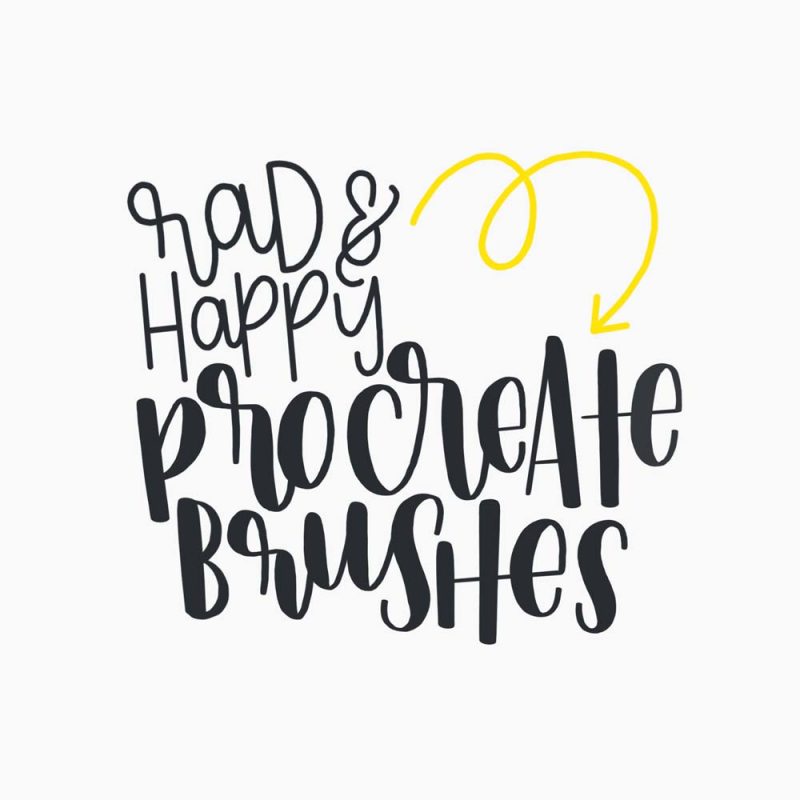
Rad & Happy Procreate Brushes
Hand letterer and designer Tara, from Rad & Happy, shares the Procreate brushes she uses on her website Rad & Happy. She also offers a hand lettering 101 video to help you out with your own hand lettering.
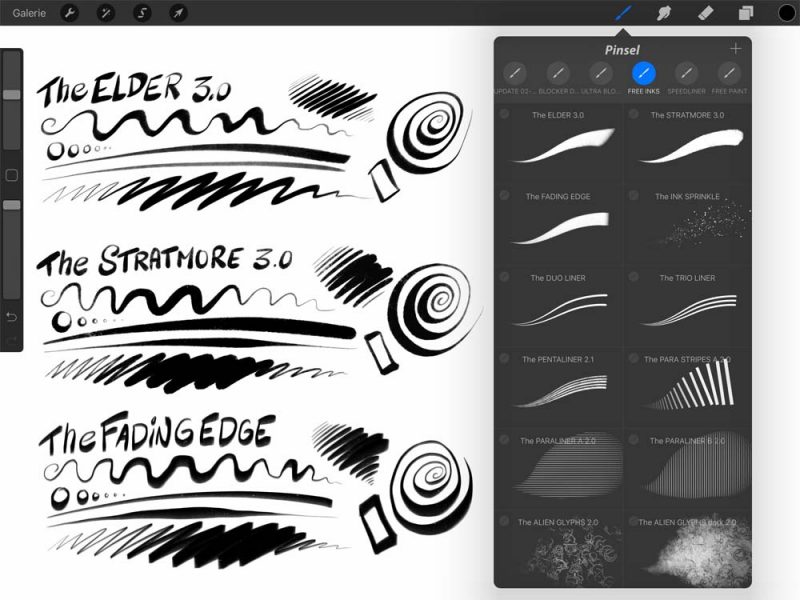
Ink Brushes Procreate Free
Georg offers a great Comic Ink Brush Set that includes more than 20 brushes. Up your creativity with these cool options.
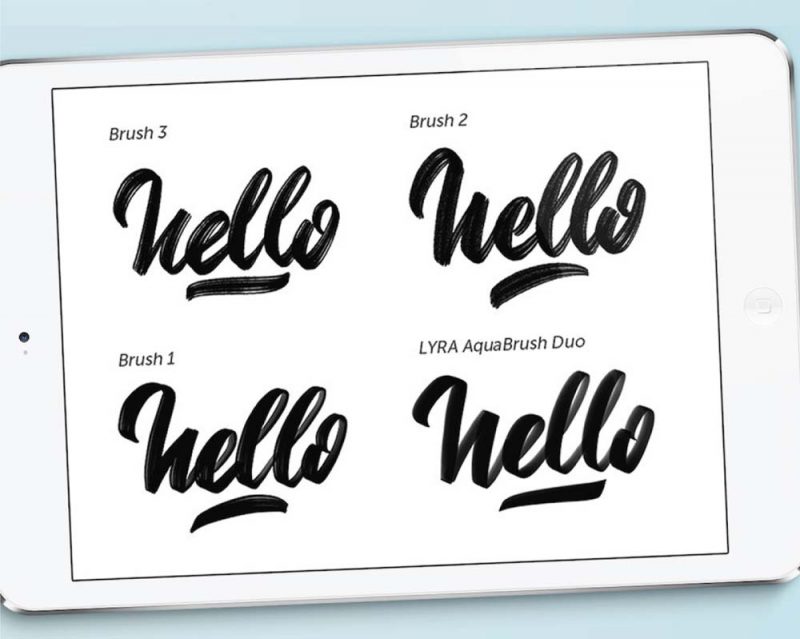
Fabian Fischer Procreate Brushes
Fabian Fischer offers four, free, pressure sensitive, Procreate brushes here. Pressure sensitive brushes give you realistic and textured strokes. These brushes are free to use for personal AND commercial use.
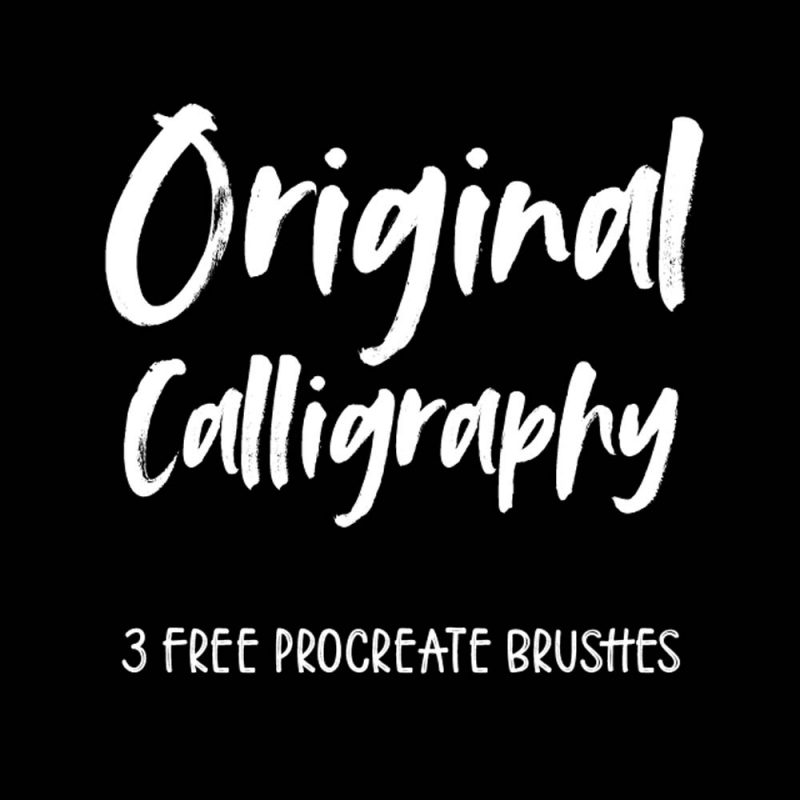
Ipad Lettering Calligraphy Brushes Procreate Free
Download a variety of Procreate brushes for free from IpadLettering.com. You can also pick up some hand lettering tips from various tutorials offered on the site.
Procreate Pencil Brushes Free
There are so many things to draw on Procreate. You can try out different drawing techniques with the pencil brushes that are available. Following are some of my favorites. These brushes give you a variety of options in your drawing work.
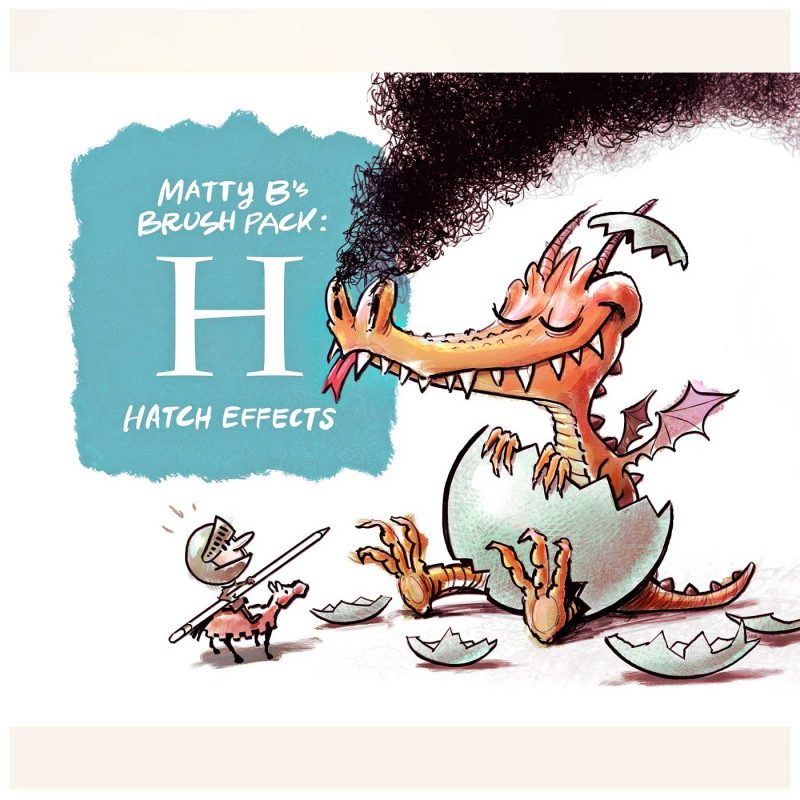
Procreate Texture Brushes Free Hatch Effects
Do you enjoy creating illustrations with texture? Hatch Effects, by Matthew Baldwin, includes 35 brushes that will help you create interesting illustrations. Fine-tuned for use with styluses, there’s enough lines, dots, scribbles, and marks to liven up any drawing.
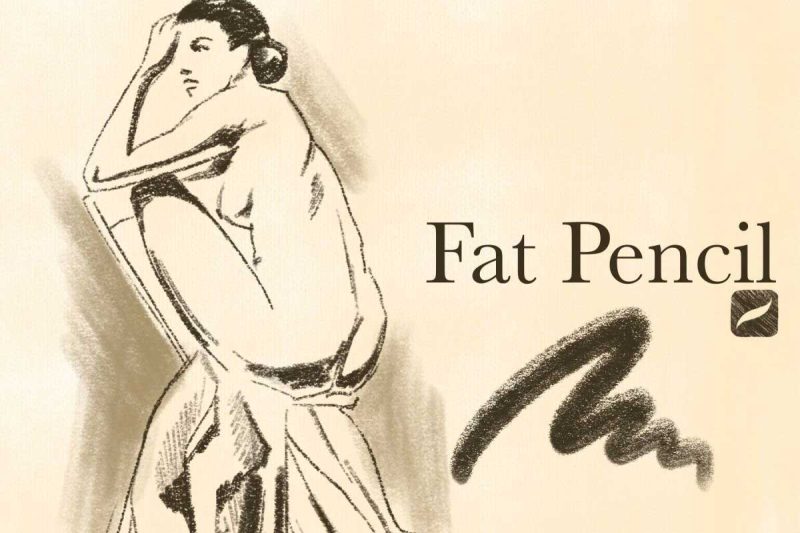
Fat Pencil Brush
Create realistic pencil drawings with the fat pencil brush. You can use it to outline and shade your work. Click Fat Pencil for more information.

Free Line Art Brushes Procreate
Do you love strong black lines? These brushes give your drawing a pen and ink feel. Click Inking About for more information.

Procreate Brushes Free Anime
If you are interest in Anime art, this Anime Brush set is for you. Eight free anime brushes are included: sketch, line, color, soft airbrush, blend, hair base, hair(soft), and halftone brushes.
Free Watercolor Brushes Procreate
If you enjoy painting, you might like painting on your iPad. There are a variety of unique paint brushes available for Procreate. From free Procreate watercolor brushes to oil paint brushes, I’m sure you’ll find a brush to love.

Paint and Watercolor Brushes
This brush pack includes a variety of paint and watercolor brushes to help you create a painterly look. Click here for more information.

Splash Vol. 1
Love watercolor? Splash Vol. 1, by Matthew Baldwin, includes 48 wet media brushes for Procreate. If you want to push the feel of wet and watercolor effects beyond the default Procreate brush set, these are for you.

Watercolor Splash and Splatter
Use this Procreate watercolor brush to add nice splash strokes, random splatter and “happy accidents” to your artwork. It varies in color, you can even activate a secondary color-mix using tilt and pressure. Click here for more information.

Procreate Painting Brushes Free Brush Set
This paint brush set includes 7+ oil paint, marker, pastel spray, and blending brushes. You’ll definitely be able to create a digital painting with this brush set. Click paint brush set for more information.
Free Procreate brushes for textures and patterns
Create fun textures and patterns with Procreate. These brushes allow you to create animal fur, fabric designs, building textures, and more.
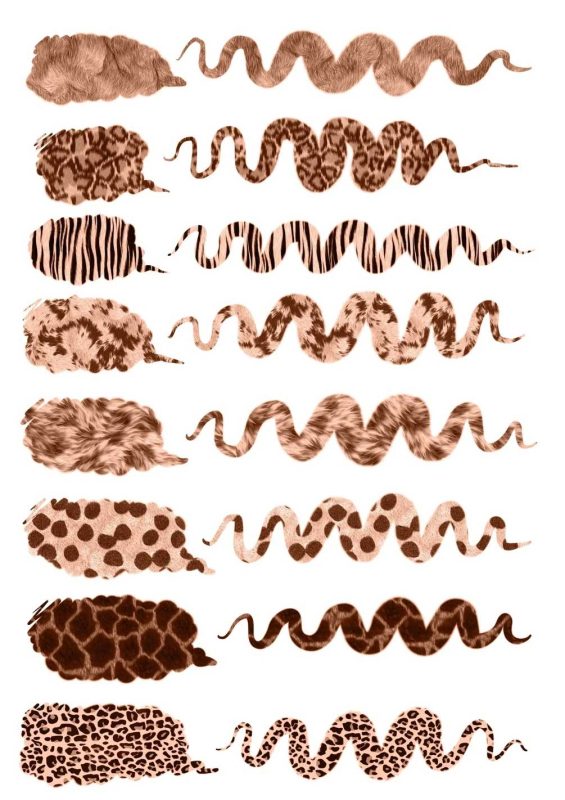
Free Fur Brushes Procreate
This set contains 20+ seamless pattern brushes. You’ll get nature and deco patterns as well as brick, bird, and flower brushes. In addition you’ll receive animal fur brushes too. Click here for more information.

Glitter Brushes
This pack includes 6 brushes that will help you add that extra sparkle to your creations. Click glitter for more information.
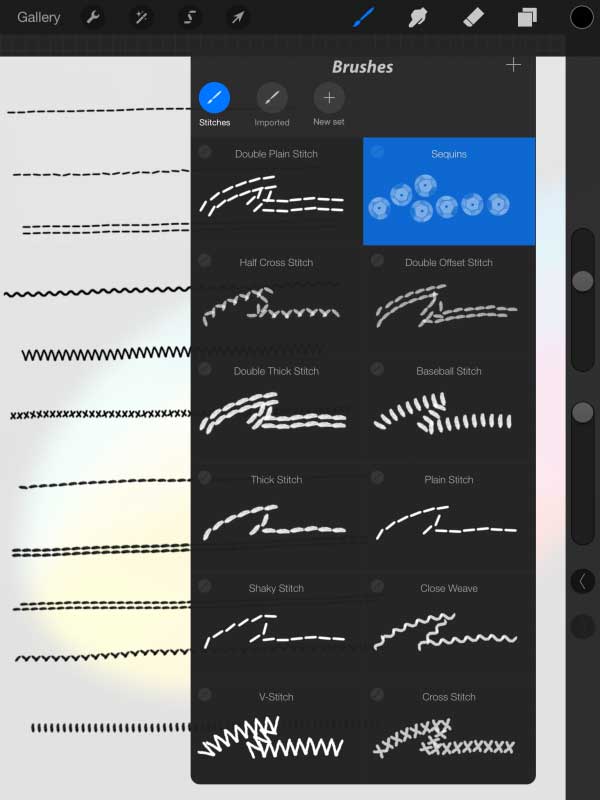
Stitches and Sequins
If you are looking to create fabric texture, you will love the stitches and sequins bush pack. Click here for more information.
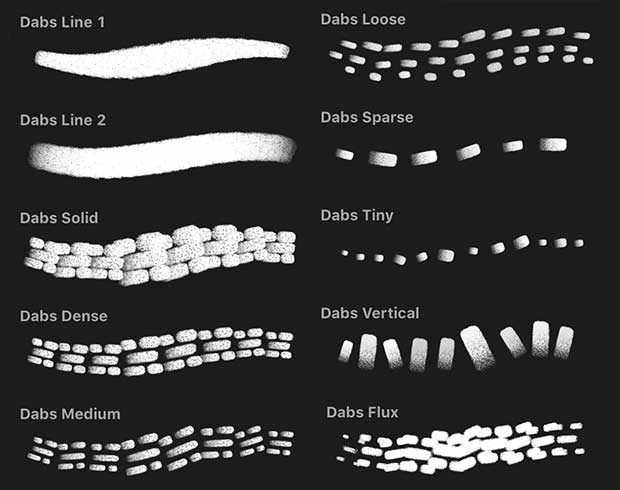
Dabs Brushes
The dabs brushes will enable you to create a variety of patterns and textures in your work. Click Dabs for more information.
Free Procreate floral, vegetation, and landscape brushes
If you love creating landscapes, you’ll love these brush sets. In this section you’ll find free Procreate tree brushes, vegetation brushes, floral brushes, and more.
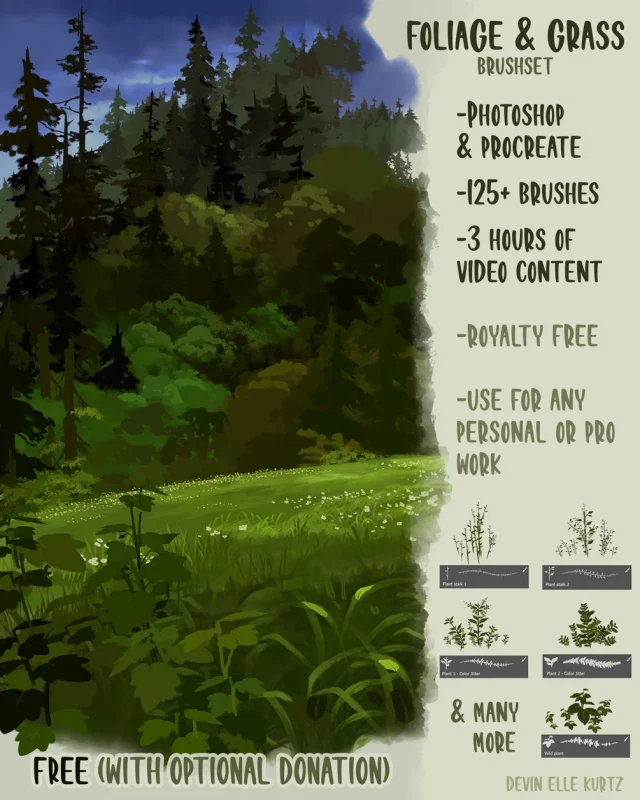
Foliage and Grass Brushset
This foliage and grass brushset comes with 125+ brushes and has over 3,000 five star ratings. You can find this amazing brushset here.
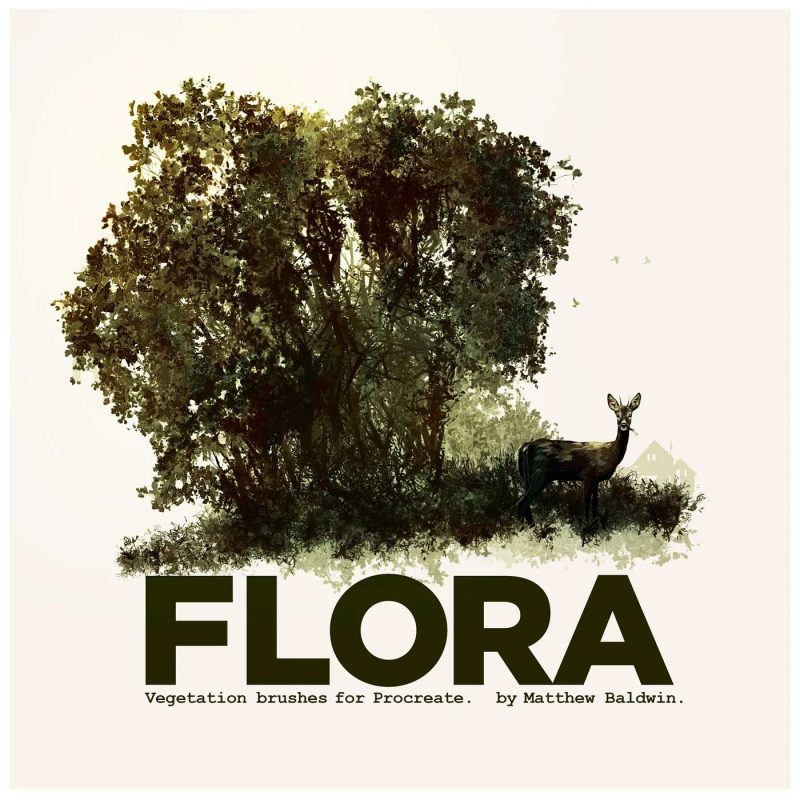
Flora: Vegetation Brushes
Flora, by Matthew Baldwin, includes 90 brushes that help artists to express mass, tone, and texture of nature. Click flora for more information.

Glowing Flowers Brushes
Create a beautiful floral masterpiece with glowing flowers brushes. Click here for more information.

Water Brush pack
In this free set there are 6 brushes that will help you to draw rain, bubbles, waves, waterfalls, water textures, and more. Click here for more information.
Free Procreate portrait brushes
Create a portrait with these portrait related brushes. You’ll find free hair brushes, eye brushes, eyebrow brushes, and more.

Procreate Hair Brushes Free Download
This Procreate free hair brush will help you to draw a variety of hairstyles. It’s perfect for anime work. Click here for more information.

Procreate Curly Hair Hair Brushes Free Download
Here is a hair brush set that will give you a variety of hair brushes and texture options. Click hair brush set for more information.

Eyebrows Brush Pack
If you draw faces, you’ll love the Procreate Eyebrows Pack. It will help you save some time on what is a tricky facial feature to draw.
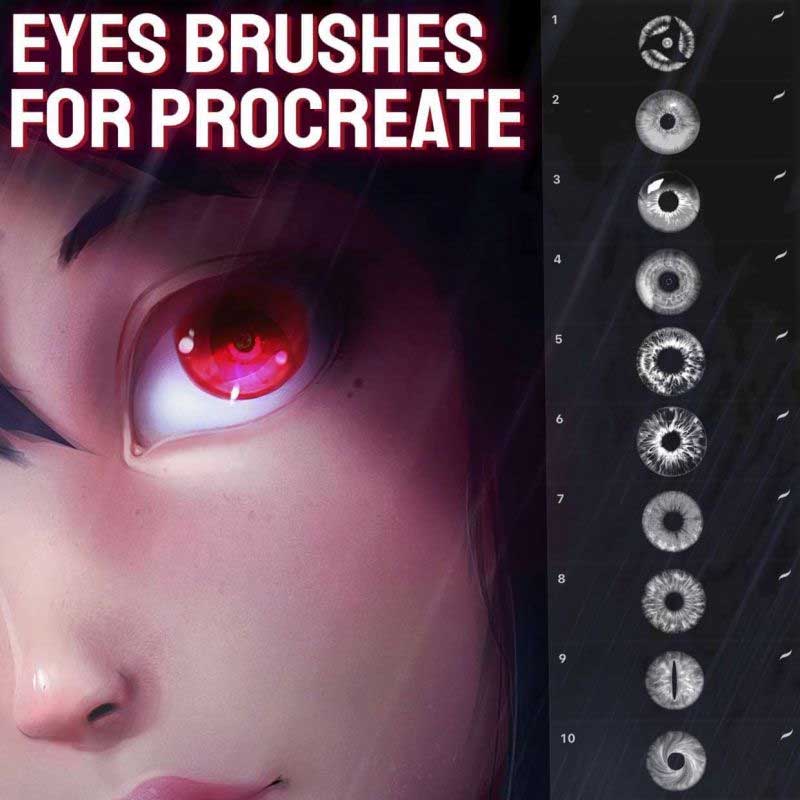
Eye Brush
This Procreate eye brush will make it easy for you to add eyes to your drawings. Click here for more information.
Tattoo Procreate Brushes Free
If you are a tattoo artist, these brushes are for you. From lining to stippling and shading, you’ll find a brush to enhance your tattoo designs.

Lettering and Tattoo Brushes
This lettering and tattoo brush set comes with 9 brushes designed for creating tattoos and art work. Click here for more information.
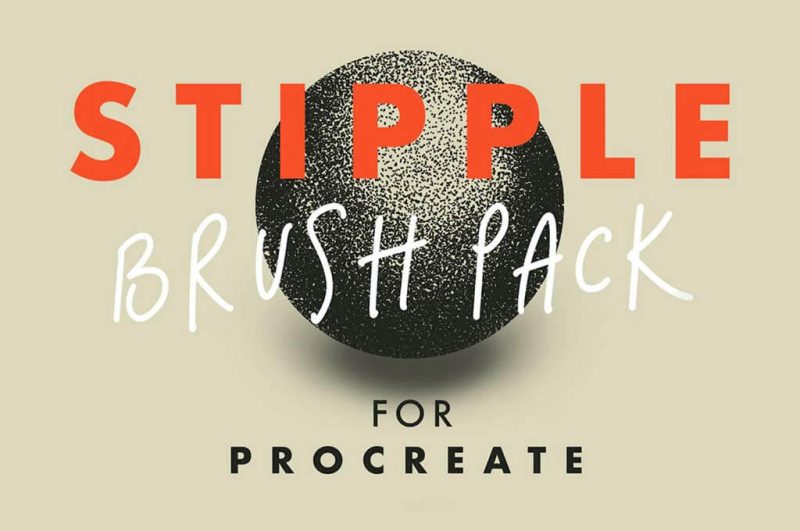
Stipple Brush Pack
This stipple brush pack is perfect for shading your your tattoo designs. Click here for more information and to download.
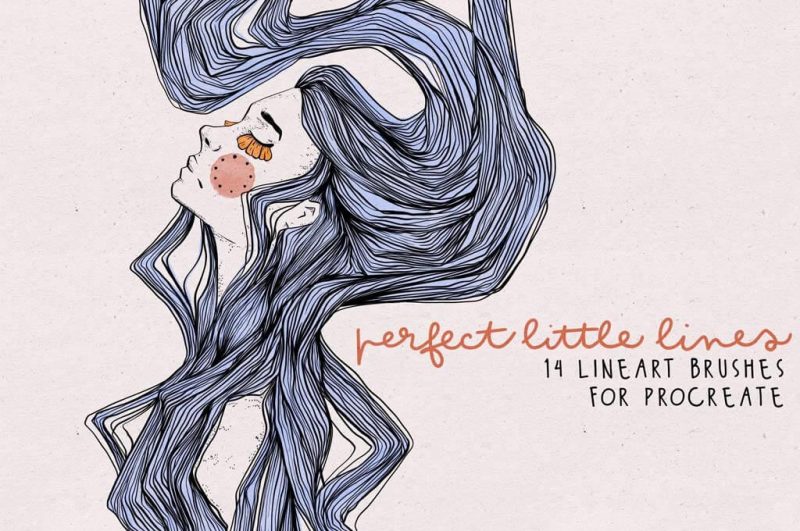
Perfect Little Lines
Perfect Little Lines comes with 14 free premium line art brushes for Procreate. You can find more information here.
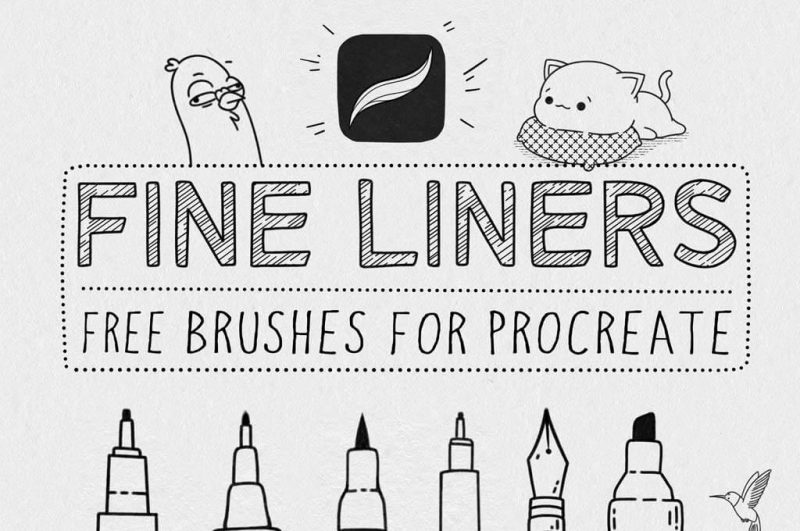
Fine Liners
Fine Liners comes with a whopping 22 free Procreate tattoo brushes. Included are fine liners, decorative liners, and stipple brushes. You can find more information here.
Free Procreate Brushes on Skillshare
Skillshare is an amazing learning platform that includes numerous procreate classes. Many teachers offer free brushes with their lessons. I feel that these free brushes help to offset the cost of my Skillshare membership – which I love by the way. Click here to sign-up today and try Skillshare for free for one month.
Following are some of my favorite teachers that often offer free brushes.
Jennifer Nichols
Jennifer Nichols is an artist, teacher, and fabric designer. She has numerous classes that cover a variety of topics from patterns, to individual illustration projects, and more. Each class that I’ve taken from her has included a variety of free Procreate brushes. Check out her classes by clicking on Jennifer Nichols.
Cat Coquillette
Cat Coquillette is an artist, entrepreneur, and educator that travels the world while creating art. She has a variety of classes that cover illustrating, painting, social media, marketing, and more. Click on Cat Coquillette to see the classes that she offers.
Liz Kohler Brown
Liz Kohler Brown is an artist, designer, teacher, and author. Her classes cover illustration, pattern making, Procreate foundations and more. Check out her classes by clicking on Liz Kohler Brown.
Procreate Classes
Want to browse all of the Procreate classes on Skillshare? Click on Skillshare Procreate to view hundreds of different classes by a variety of teachers.
Skillshare Coupon
Try Skillshare Premium for 30 Days Free! If you are a new member to Skillshare, you can try out their classes for free for one month. Click on Skillshare to be taken to their signup page.
Procreate Brushes and Brush Stamps
My Procreate Brush Shop
I’ve recently started to create my own Procreate brushes for personal and commercial use. You can use them to create your very own artwork and designs for personal use, client use, or to sell.
More Art, Crafting, and Design Tips
If you are looking for more art, crafting, and design tips and tutorials; don’t forget to check out my Design Hub. This is where you will find all of my most recent posts and tips.
I hope you enjoy using all of these free Procreate brushes. Make sure you bookmark this post and check back often. I’ll add new brush options as I come across them. And don’t forget to share this post with your friends via your social media channels.


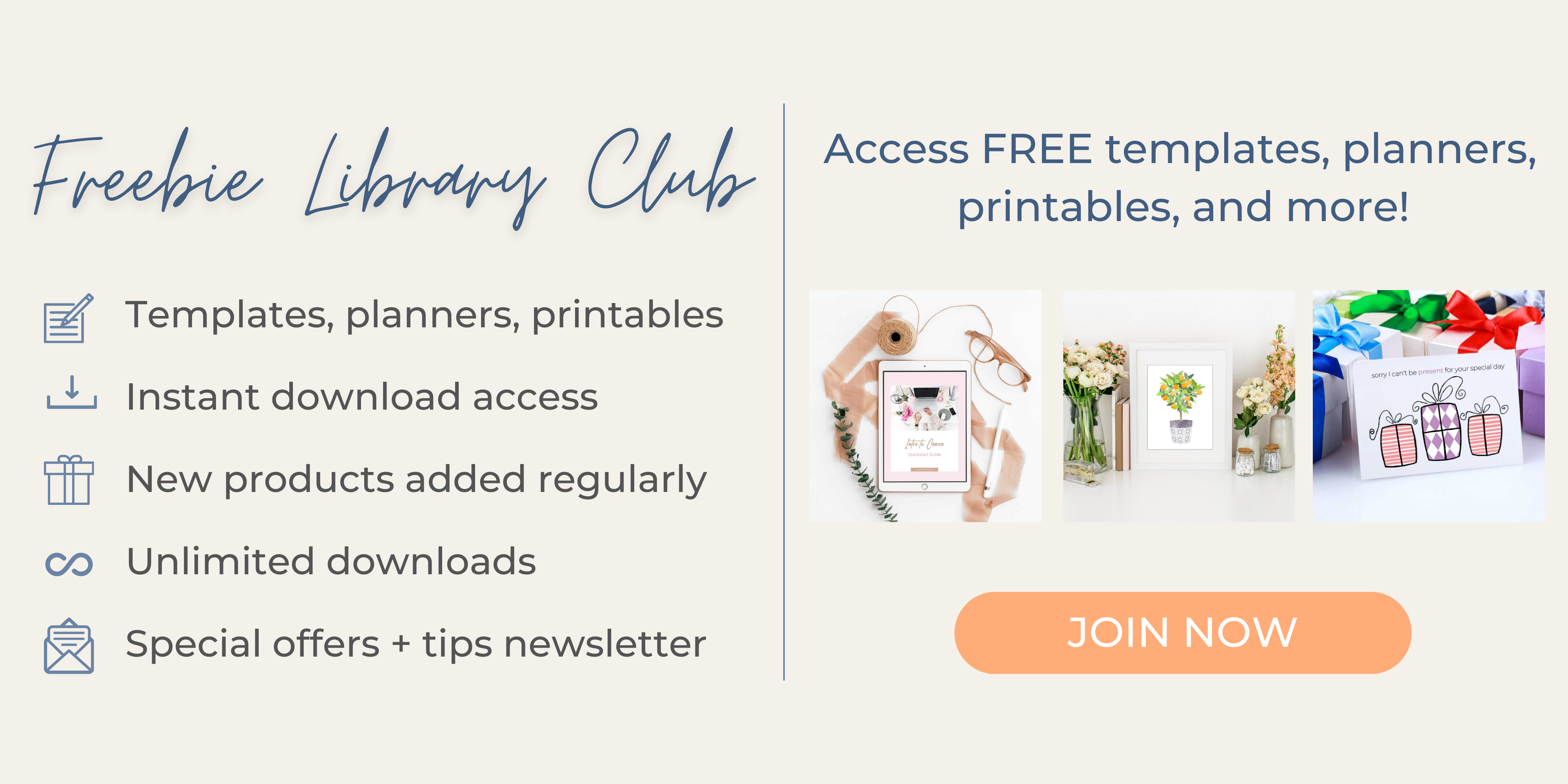
I appreciate how you have guided me to not only free brushes, but you have introduced me to incredible new artists! Thank you!!
Thanks so much for stopping by and commenting. I’m so glad you enjoyed this free procreate brushes post and that you found some new artists to follow. Happy hand lettering!