Pinterest Board Names + How to Delete a Board on Pinterest
This post may contain affiliate links. For more information, see my full disclosures here.
If you are interested in growing your Pinterest account and blog, Pinterest Board Names are an extremely important part of your Pinterest game.
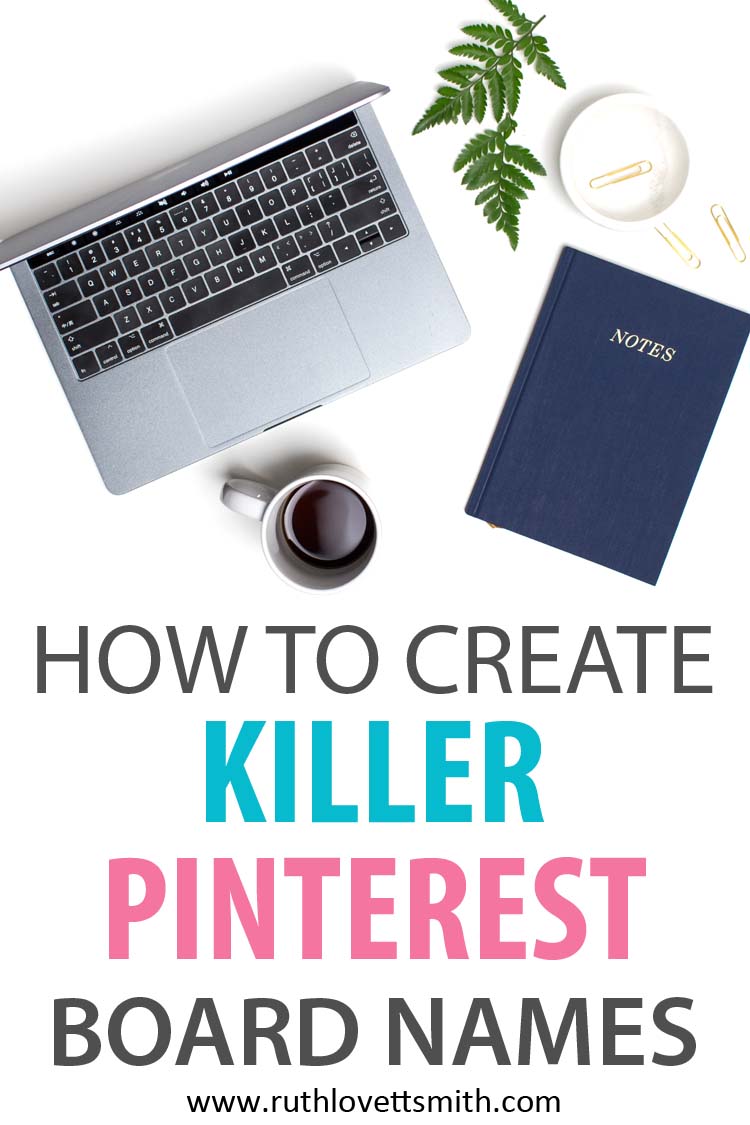
Pinterest is a search engine, not a social media site. This means that every word, you add to Pinterest, has the potential to be a powerful keyword.
To get an overview of how to use Pinterest for your business, check out my post How Does Pinterest Work: How to Use Pinterest for Business.
All About Pinterest Board Names
Pinterest Board Names are the names you give to the boards that contain all of your pins. They are visible on your Pinterest Boards page, and can also show up when someone does a search on Pinterest.
They key to getting your board names to show up in a search, and in turn getting traffic to your blog, is to use keywords in your Pinterest Board Names.
Pinterest Board Names Should:
- Be short.
- Contain a niche keyword or keywords.
- Be relevant to the pins the board contains.
Pinterest Board Names Should Not:
- Be a full sentence.
- Contain cutesy words that are meaningless.
- Give a vague name/description as to what is in the board.
The whole idea of a Pinterest Board Name is to let users know what your board is about. While it might seem fun, or cute, to use a unique board name. It will not help you in getting users to find your pins.
Good Pinterest Board Names:
- Brazil Travel Tips
- Braided Hairstyles
- Workouts for Beginners
Not So Great Pinterest Board Names:
- My Family Vacations
- How I Style My Hair
- Workouts I Love
You can see from the above, that the main point of successful Pinterest Board Names lies in creating a board name that is less about you and more about your user/viewer.
Pinterest Board Names Tips:
- Use the search bar, to search a keyword, to find board name ideas. It is absolutely ok to use a board name that has already been taken.
- Make sure that the pins, within your board, are relevant and relate to your board name.
- Consider creating a board cover so that your board page has a professional and cohesive look.
How to Delete a Board on Pinterest
It is not recommended that you delete a board on Pinterest. It won’t necessarily hurt your account. However, you never know when a pin, from within your board, might go viral.
Instead, consider changing your board to a “Secret” board.
How to Change Your Board to a Secret Board
- Click on the board you want to change.
- Click on the pencil icon on the top of the board.
- Check off the “Secret” toggle, on the “Edit Your Board” pop up, to make the board secret.
How to Delete a Board
- Click on the board you want to delete.
- Click on the pencil icon on the top of the board.
- Check off the “Delete” button on the bottom left hand side of the “Edit Your Board” pop up.
I hope you’ve found this post helpful. If you did, please consider sharing it using the social sharing buttons below. Have any great Pinterest tips? Share them with us in the comments section below!

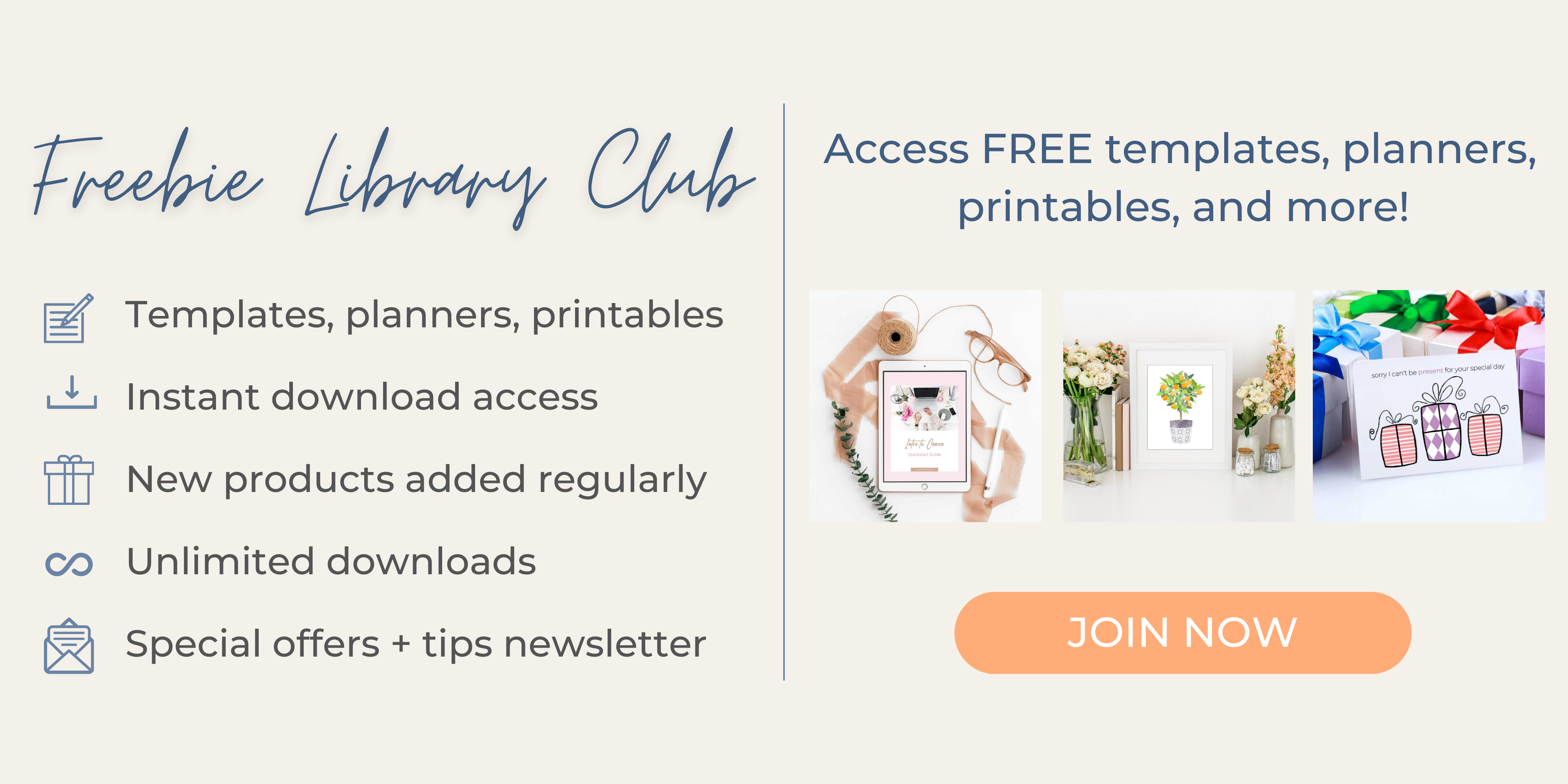
I wonder if you could explain something to me. I don’t understand all this stuff I have been reading about Pinterest, making money etc. I’m not very tech savvy and I just start boards and put pins on them that I like. A bit like my own magazines. So I don’t buy magazines any more. I thought that was what it was about. It’s a relaxation for me. Will you explain please. I would be very grateful. Thanks Judy. I’m in Australia.
Hey Judy, great question! There are two main types of people who use Pinterest: the content creator and the user. A Pinterest user (like yourself) is simply someone who uses Pinterest to find recipes, tips, etc. The user pins these pins, to their own boards, so that they can refer to them in the future. The content creator is typically a blogger who creates content (like recipes) and pins them to Pinterest for the “users” to find and save.
As far as making money on Pinterest, some people do this by creating pins that link to products on other websites. These links are affiliate links. This means that every time someone clicks on the link and makes a purchase, the person who created the pin gets a commission.
Bloggers (content creators like myself) can make money by using Pinterest to bring traffic to their website. A user finds my pin, thinks my article might be useful, and clicks over to my site. While on my site, that same user might purchase a product or click on an ad.
I hope that helps to explain things. If you enjoy Pinterest, you can keep using it the way you are. Many people do. If you are interested in making money with Pinterest, you can check out my post “How to Make Money on Pinterest”:
https://www.ruthlovettsmith.com/make-money-on-pinterest/
Feel free to reach out if you have any other questions!
Thank you so much for this! It was a very informative read :). It really helped, as I’m a new Mommy blogger <3. – J from CounselingMama.com
So happy that you found my Pinterest Board Names post helpful!
Best of luck with your blog! Feel free to reach out with any questions, at any time. 🙂